As a developer I need to be able to remotely access and control different development and testing computers. Remote desktop for Microsoft Terminal Services is one of the solutions which already built into Windows XP or Vista. I did try different remote access managers that allow to maintain access using different connections, which are VNC and Terminal Services, but I am not going to cover them here. I will show a simple and easy way of creating a Remote Desktop shortcut. Advantages of this method are that it is easy to change short cut properties and tweak different Remote Desktop settings.
We are going to use mstsc.exe tool. This is the name of the Remote Desktop application, and is required for the shortcut to work properly. It has a number of parameters we can use to setup our connection.
Now we are going to look at different examples of using this tool.
1. Create remote desktop connection in full screen.
mstsc.exe /v:192.168.x.x /f
2. Create remote desktop connection in fixed screen resolution.
mstsc.exe /v:192.168.x.x /w:1152 /h:864
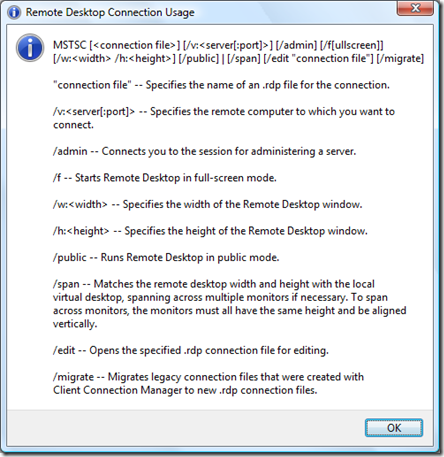
No comments:
Post a Comment